Do you ever struggle to keep up with all the information from your child’s school? GCS Backpack can help you navigate the school year! Grades, attendance, teacher information, and school calendar. It can all feel overwhelming. Greenville County Schools has an excellent solution with their Backpack app.

Here’s everything you need to know about the app to make this school year a little easier.
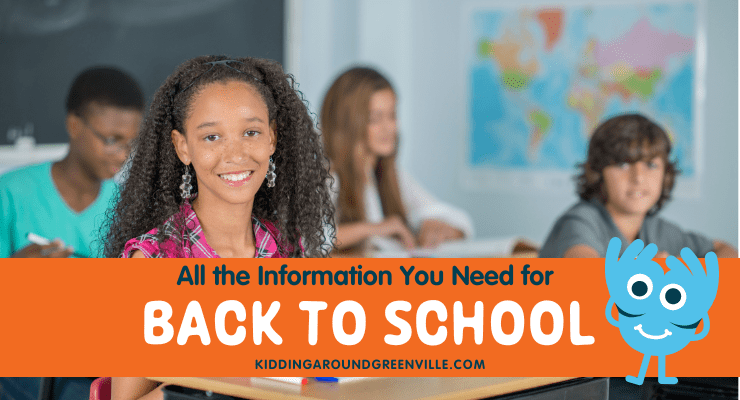
Getting ready for back to school?
Learn everything you need in our Ultimate Back to School Guide for Upstate Families!
What is GCS Backpack?
Backpack is a resource provided by Greenville County Schools to keep students and parents updated. It can be accessed through a browser but is also available as an app.
Things Parents Can Do on Backpack
- Easily edit emergency contact information
- Check their child’s meals balance and add funds
- Find their child’s school and teacher contact information
- Enroll additional children
- View available programs for their child
- See their child’s grades and test scores
- Check their child’s attendance and daily schedule
- Stay informed about their child’s behavior
- Find a link to the school calendar
Student Dashboard
GCS students are assigned an email address and password when they are enrolled and have access to their own GCS Backpack dashboard. There they can view their class schedule, check their grades and test scores, and view their lunch balance.
Students can also use their Backpack GCS dashboard to access the educational apps they use for school.
Parent Dashboard
The parent dashboard has a wealth of information. Parents can view basically the same information as on the student dashboard but with additional features.
You can easily edit your child’s emergency contact information, pay on their meal cards, check their behavior and attendance, and enroll additional students. You’ll also find your child’s teacher’s contact information, their school’s contact information, and a link to the GCS calendar.
Have more than one child in GCS? You still only need one Backpack account. You’ll be able to access each child’s information easily from the main dashboard.
Creating an Account on the GCSBackpack app?
Parents can set up their own account by going to the GCSbackpack website and selecting the “I’m a Parent” option. You’ll need your child’s student ID number to add them to your account. At the end of the process, you’ll be prompted to contact your child’s school to complete your account.
GCS has a page on its website with information and a video with instructions on setting up your account.
Are you looking for more parenting tips, resources, and content? Check out our Parenting Hub.






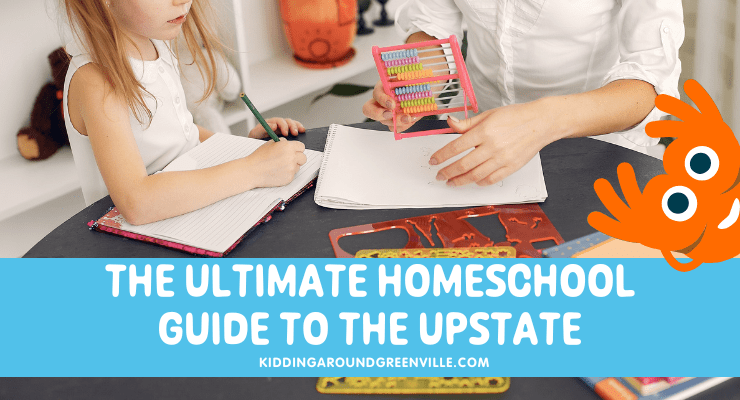
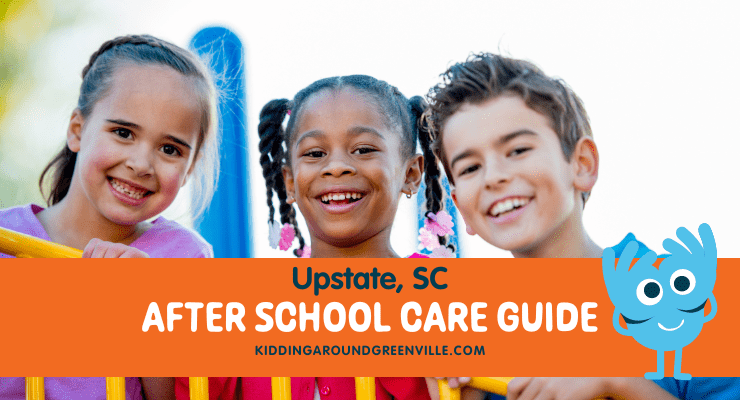
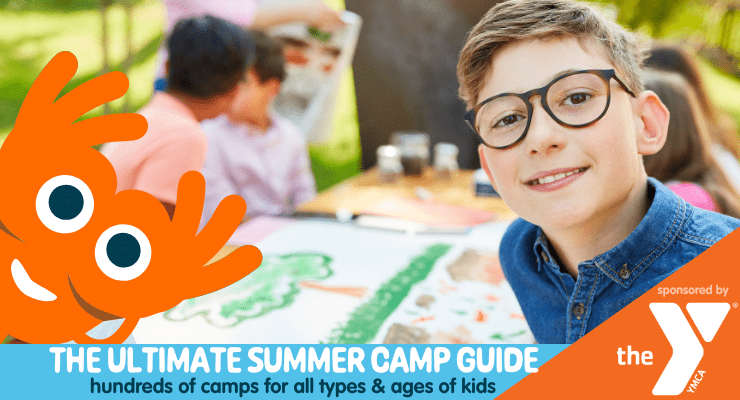
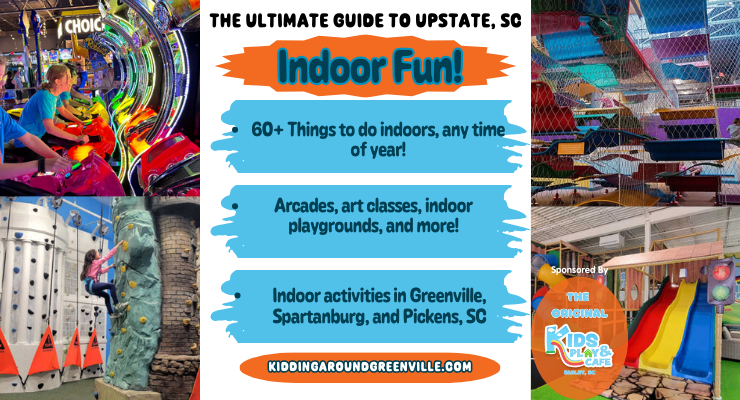










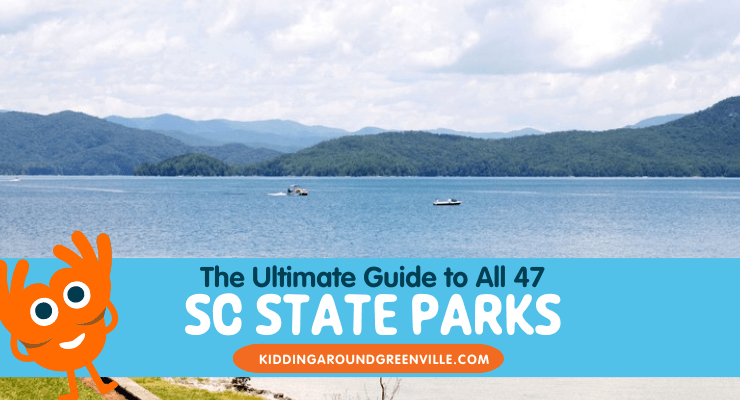








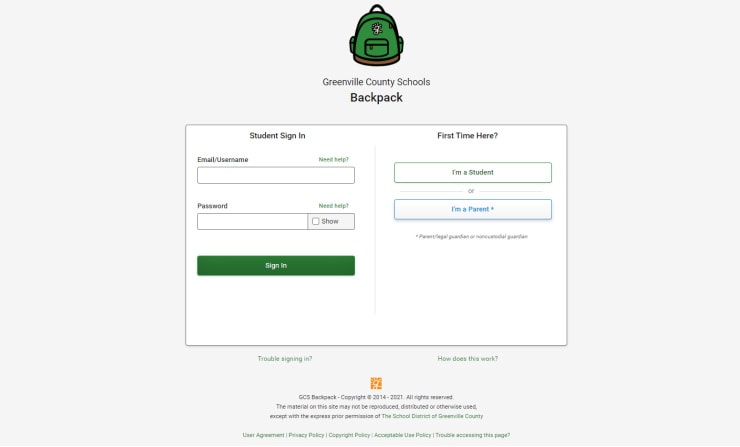
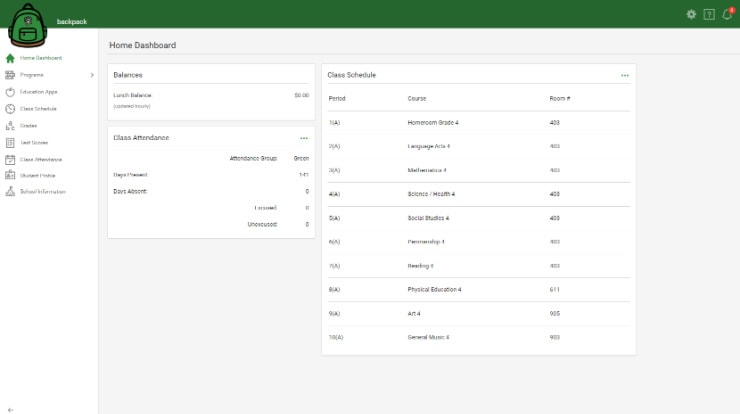
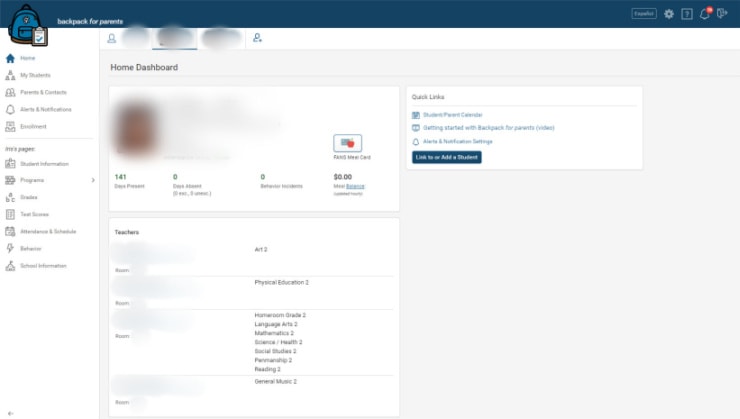
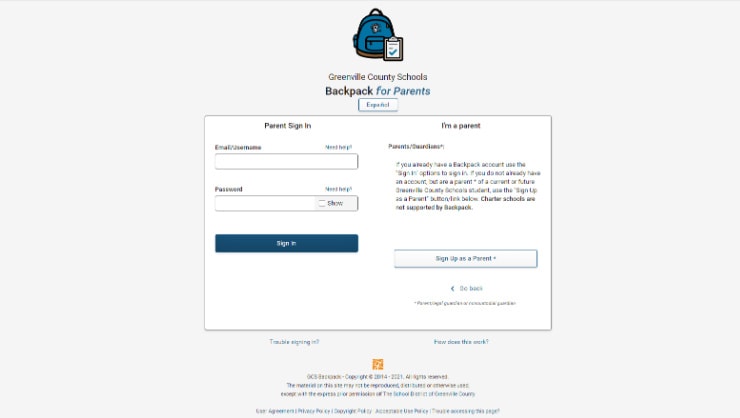

Does anyone know the NAME of the App’s name to the GCS backpack?